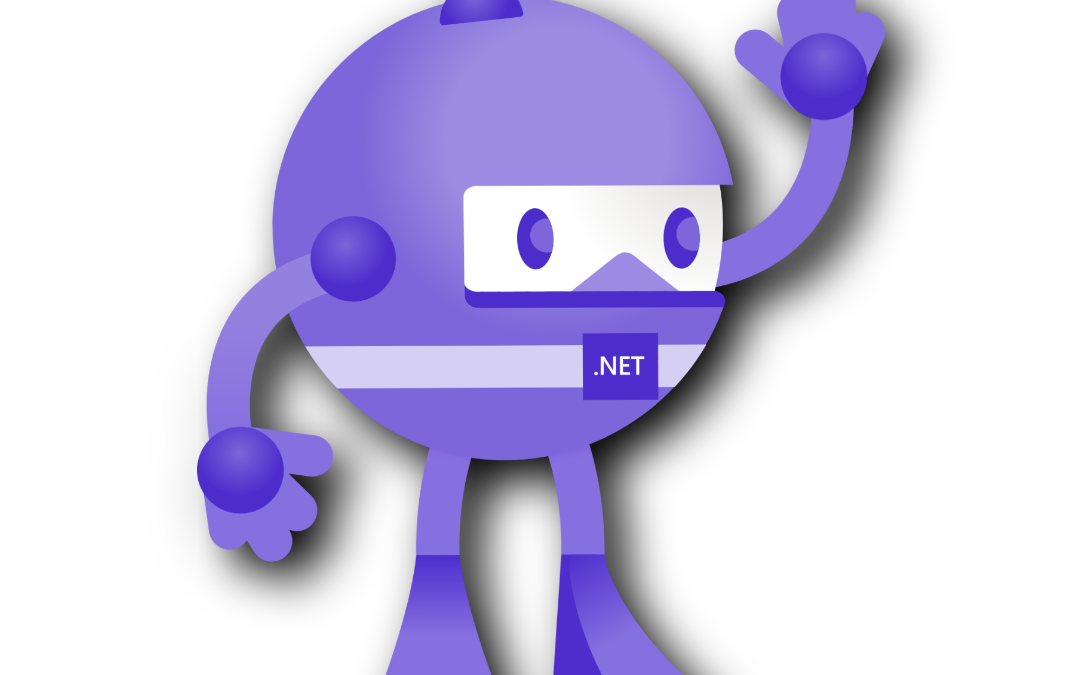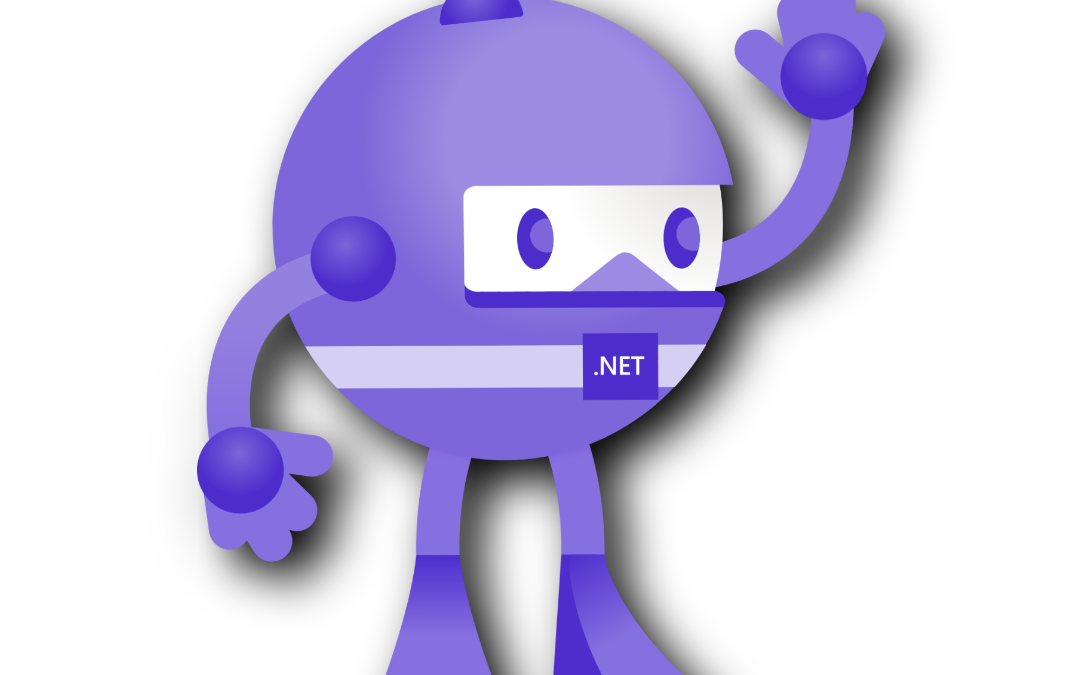
by CodyJG10 | Dec 28, 2024 | .NET MAUI
In the evolving landscape of mobile app development, .NET MAUI (Multi-platform App UI) emerges as a pivotal framework enabling developers to create native applications for iOS and other platforms. This article delves into the steps and best practices for deploying iOS apps using .NET MAUI, providing you with the tools you need to succeed.
Introduction to .NET MAUI
.NET MAUI (Multi-platform App UI) is a powerful framework that allows developers to create cross-platform applications using C# and XAML. Its architecture is built on a shared codebase which minimizes redundancy and eases maintenance. Unlike traditional methods that require separate codebases for iOS and Android, .NET MAUI employs a single project structure supporting multiple platforms, streamlining the development process. This approach benefits developers by leveraging existing .NET libraries and tools, reducing learning curves and fostering productivity. Furthermore, the rich feature set of .NET MAUI, including native APIs, adaptive layouts, and designer tools, equips developers with robust solutions for creating responsive, high-performance apps. This combination of modern architecture and familiar programming paradigms places .NET MAUI as a strong contender in the cross-platform development landscape.
Setting Up Your Development Environment
To develop and deploy iOS applications with .NET MAUI, you must first set up your development environment properly. Start by installing Visual Studio 2022 or later on a Mac, as iOS development requires macOS. Within Visual Studio, ensure you install the .NET MAUI workload, which includes all necessary SDKs and libraries for building .NET MAUI apps.
Next, you need Xcode, Apple’s integrated development environment. Download it from the Mac App Store and accept its license agreement to ensure all components are ready for use. With Xcode installed, you can create a new .NET MAUI project by selecting a .NET MAUI App template from Visual Studio. Once the project is generated, you should configure it for iOS deployment by setting the iOS build configurations and ensuring that the correct entitlements and app icon resources are included, preparing your app for final deployment testing.
Deploying and Testing Your iOS App
Deploying your iOS application developed with .NET MAUI involves several critical steps to ensure a smooth rollout. Start by creating an iOS build within Visual Studio. Navigate to the Configuration Manager, select the iOS project, and ensure it’s set to “Release” mode, targeting an appropriate iOS version.
Next, configure app capabilities in the Info.plist file, where you define identifiers, permissions, and any required entitlements. Provisioning profiles are essential; they link your app to your developer account. You can set these up through Apple’s Developer Center, making sure your app’s bundle identifier matches.
To test the app, connect a physical device or use the iOS Simulator. For physical testing, ensure your device is registered in your developer account, and the necessary certificates are installed. When deploying, watch for common issues like provisioning errors or mismatched bundle IDs. Emphasizing continual testing throughout the development process is best practice—integrate unit tests, UI tests, and leverage continuous integration tools to maintain app stability and performance.
Conclusions
Deploying to iOS using .NET MAUI not only simplifies the development process but also leverages the power of C# and .NET across multiple platforms. By following the outlined steps and utilizing best practices, developers can create robust, high-performance apps that enhance user experience on iOS devices.

by CodyJG10 | Dec 27, 2024 | .NET MAUI, Uncategorized
Introduction
The technology landscape is constantly evolving, and Microsoft continues to expand its ecosystem to meet modern development needs. One of the most exciting additions to the .NET platform is .NET MAUI (Multi-platform App UI). Designed to simplify cross-platform app development, .NET MAUI allows developers to create native applications for Android, iOS, macOS, and Windows—all from a single codebase. Building upon the success of Xamarin.Forms, MAUI offers improved performance, streamlined architecture, and native access to device-specific features. For developers looking to consolidate their tooling and produce modern, performant applications, .NET MAUI is worth a closer look.
A Unified Framework
.NET MAUI embodies the concept of “write once, run anywhere.” By offering a unified framework, developers no longer have to maintain separate projects for each platform. Instead, you get a single project structure that handles platform-specific targets, resources, and UI elements. Under the hood, it still leverages the power of .NET 7 (and onward), giving you access to familiar tools like C#, XAML, and NuGet packages. This simplification helps teams collaborate efficiently and reduces overhead when managing multiple platforms.
Enhanced UI and Controls
A standout feature in .NET MAUI is its library of cross-platform controls that render natively on each operating system. That means your buttons, text fields, and other interface components look and behave like native elements. Rather than dealing with custom renderers—as was common in Xamarin.Forms—.NET MAUI provides a more direct and flexible approach for customizing UI. With modern features like Hot Reload, developers can quickly iterate on designs and see changes almost instantly. This real-time feedback loop speeds up the development process, making it easier to perfect the user experience.
Performance and Productivity
Performance has always been a primary concern for cross-platform apps. .NET MAUI addresses this by improving rendering pipelines, startup times, and memory usage. Much of these enhancements come from the underlying .NET runtime optimizations. Pair these with advanced debugging tools in Visual Studio, and you get a smoother path to building and optimizing your applications. Productivity also sees a boost with features like IntelliSense, integrated testing, and robust debugging across all supported platforms, ensuring you can rapidly diagnose issues and push out updates.
Native Platform Integrations
Modern apps often require deep integration with native functionalities like camera access, geolocation, and push notifications. .NET MAUI provides simplified access to these features through the .NET MAUI Essentials library, which abstracts platform differences behind a single, uniform API. You can write one set of code, and it will tap into the native capabilities of Android, iOS, macOS, or Windows. This approach saves development time and reduces inconsistencies across platforms.
Looking Forward
As the successor to Xamarin.Forms, .NET MAUI signifies Microsoft’s dedication to streamlining app development in the .NET ecosystem. It delivers the flexibility of a single codebase without sacrificing the performance and look of native apps. Whether you’re a seasoned Xamarin developer or new to the .NET world, .NET MAUI provides an exciting and powerful way to build cross-platform solutions.
Conclusion
By unifying the project structure, enhancing UI capabilities, and boosting performance, .NET MAUI empowers developers to craft high-quality, native apps with minimal friction. If you’re aiming to simplify your cross-platform journey, exploring .NET MAUI is a strategic move that can pay off with streamlined development, consistent user experiences, and a thriving ecosystem of tools and libraries.